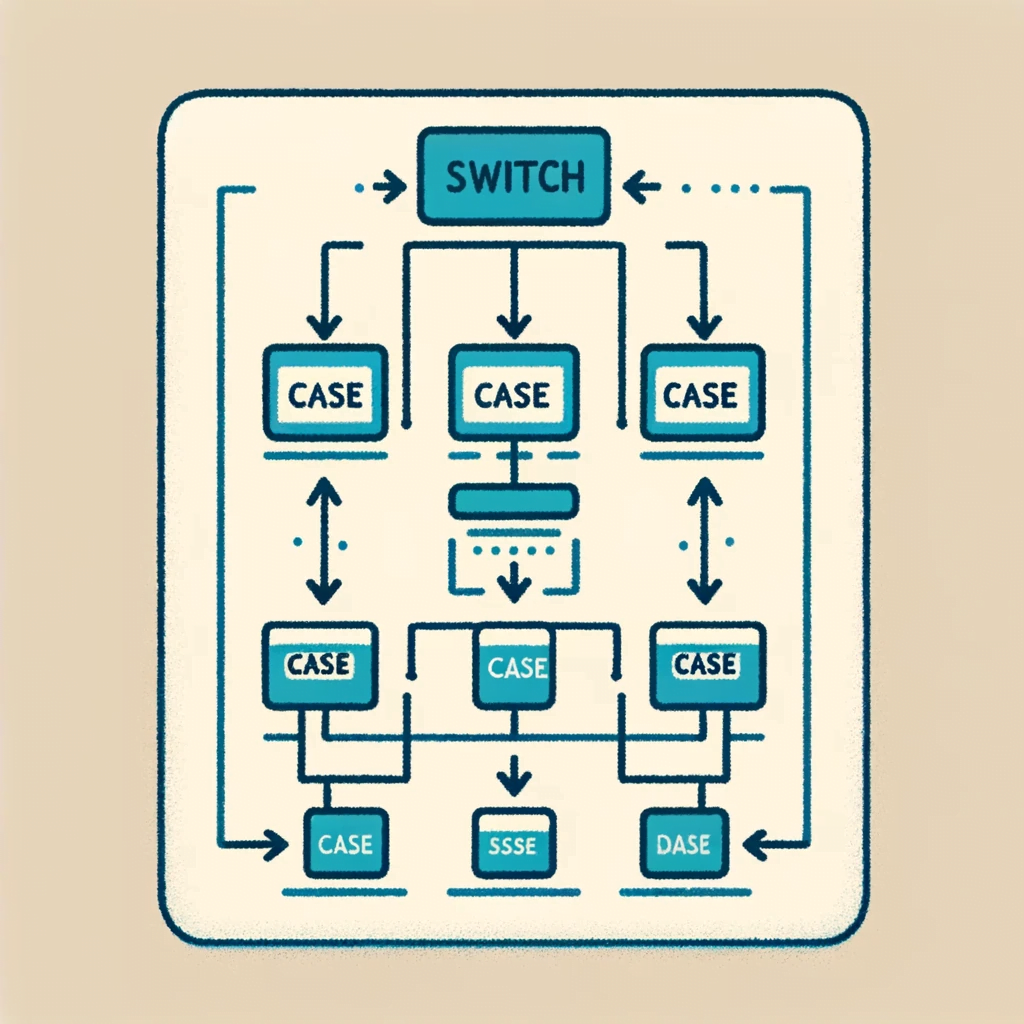Strategies to Minimize Floating-Point Precision Issues in Python
2023-11-27 | by reerr.com

Introduction
Dealing with floating-point precision issues is a common challenge in Python programming, especially in applications requiring high numerical accuracy. In this post, we explore seven effective strategies to minimize or eliminate floating-point errors, ensuring more reliable and accurate results in your Python applications.
1. Using the decimal Module
Python’s decimal module offers higher precision for floating-point operations, making it ideal for financial calculations where accuracy is paramount. By importing the Decimal class from the decimal module, you can perform arithmetic operations with increased precision. For example:
from decimal import Decimal
result = Decimal('0.1') + Decimal('0.1') + Decimal('0.1')
print(result) # Output: 0.3
Using the decimal module allows you to control the precision and rounding of your calculations, reducing the chances of floating-point errors.
2. Rounding
Rounding can be an effective strategy to minimize floating-point errors. By rounding the results of your calculations to a specified number of decimal places, you can achieve more accurate and reliable results. The built-in round() function in Python can be used for this purpose. For example:
result = round(0.1 + 0.1 + 0.1, 2)
print(result) # Output: 0.3
By specifying the number of decimal places to round to, you can mitigate the effects of floating-point precision issues.
3. Using the math.isclose() Function
The math module in Python provides the isclose() function, which allows you to compare floating-point numbers with a specified tolerance. This can be useful when dealing with calculations that involve approximate equality. For example:
import math
result = math.isclose(0.1 + 0.1 + 0.1, 0.3)
print(result) # Output: True
By using the isclose() function, you can determine if two floating-point numbers are close enough to be considered equal, taking into account the specified tolerance.
4. Using Fractional Representation
Representing floating-point numbers as fractions can help minimize precision issues. The fractions module in Python provides the Fraction class, which allows you to perform arithmetic operations with exact precision. For example:
from fractions import Fraction
result = Fraction(1, 10) + Fraction(1, 10) + Fraction(1, 10)
print(result) # Output: 3/10
By using fractional representation, you can avoid the inherent imprecision of floating-point numbers and achieve more accurate results.
5. Avoiding Cumulative Errors
Cumulative errors can occur when performing a series of arithmetic operations on floating-point numbers. To minimize these errors, consider rearranging your calculations or using alternative algorithms that are less prone to cumulative errors. For example, instead of subtracting two nearly equal numbers, consider subtracting the larger number from the sum of the two numbers.
6. Using NumPy
NumPy is a powerful library for numerical computing in Python. It provides efficient and accurate implementations of mathematical functions and operations. By using NumPy’s array data structure and built-in functions, you can minimize floating-point errors and achieve faster computations. For example, instead of using the built-in sum() function, you can use NumPy’s np.sum() function to perform more accurate summations.
7. Understanding Floating-Point Representation
Understanding how floating-point numbers are represented in binary can help you anticipate and mitigate precision issues. Python’s sys module provides the sys.float_info attribute, which gives you information about the floating-point representation on your system. By understanding the limitations and constraints of floating-point numbers, you can make informed decisions when designing your algorithms and calculations.
By implementing these strategies, you can minimize or eliminate floating-point precision issues in your Python applications, ensuring more reliable and accurate results.
RELATED POSTS
View all