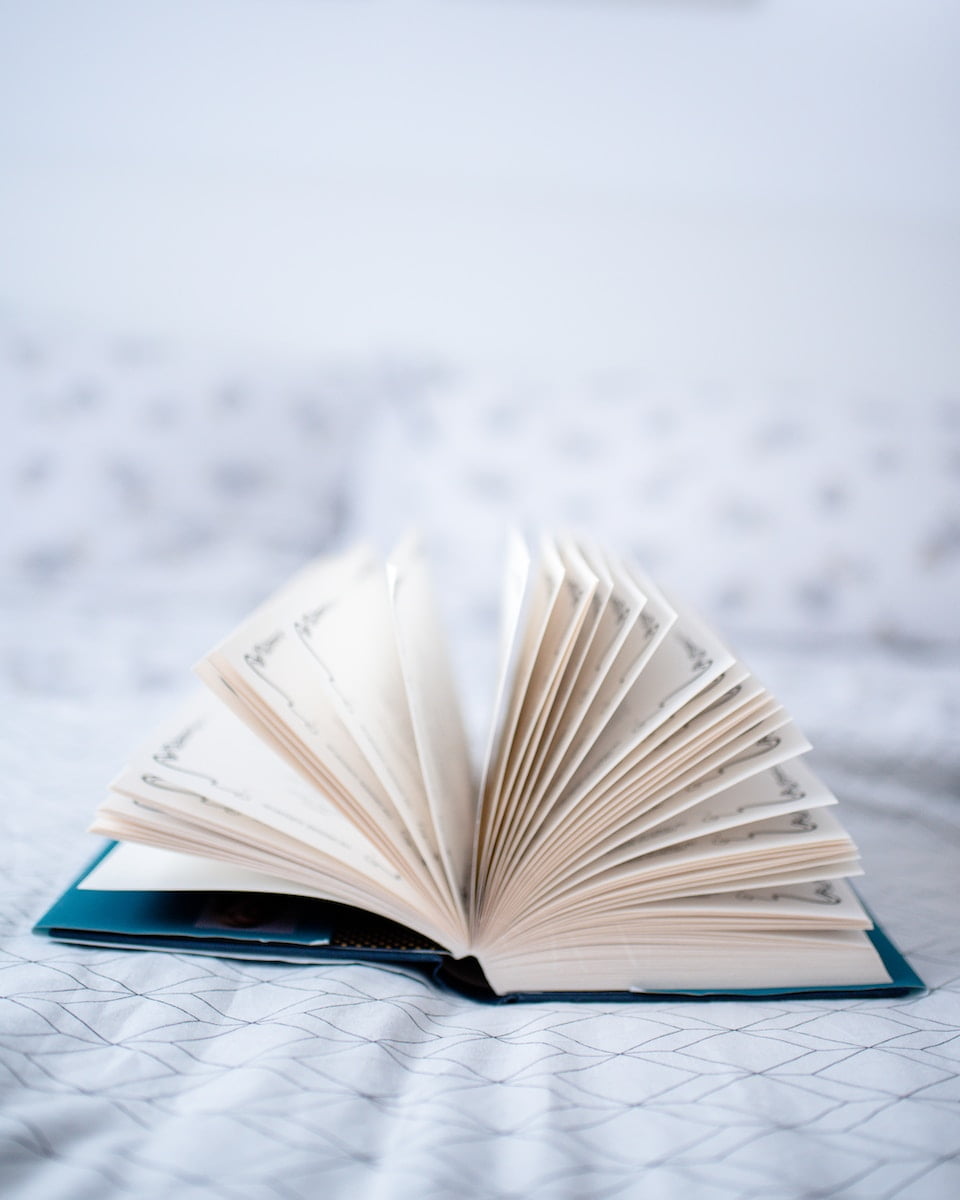When choosing a monitor, one of the critical factors to consider is its curvature. Displayed as an ‘R’ value, the curvature of a monitor is an essential measure that denotes the degree of user immersion. In this blog post, we’ll delve into the concept of monitor curvature ‘R’, illustrating its implications.
The curvature ‘R’ of a monitor represents the extent to which the monitor follows a curve, with the ‘R’ number signifying a radius, and the unit being meters (m). This number indicates the monitor’s curvature radius, with a higher number implying a larger curvature radius. In essence, it may feel as if the distance between the user and the monitor is substantial.
For instance, a monitor with a curvature of 4000R implies a circle drawn within a constant distance of 4m from the center. This experience is akin to the user enjoying the content within a 4m radius circle. On the contrary, a smaller curvature ‘R’ number represents a smaller curvature radius, corresponding to a high curvature monitor. It may feel as if the user is in close proximity to the monitor. For a 1800R monitor, it implies a circle drawn within a distance of 1.8m, fostering an experience as though the user was inside a 1.8m radius circle.
To sum up, the ‘R’ number in monitor curvature signifies the relative immersion provided. The larger the number, the broader the space it feels to view the content. The smaller the number, the closer the user might feel to the monitor. Recognizing these disparities and selecting a monitor based on your requirements is essential.
In conclusion, understanding the ‘R’ curvature of curved monitors is crucial when considering purchasing one. It’s not solely about the sleek visuals they offer, but more about the immersive experience and proximity the curved design promises to deliver. Keep this guide in mind to help you make an informed choice the next time you’re in the market for a monitor.
RELATED POSTS
View all